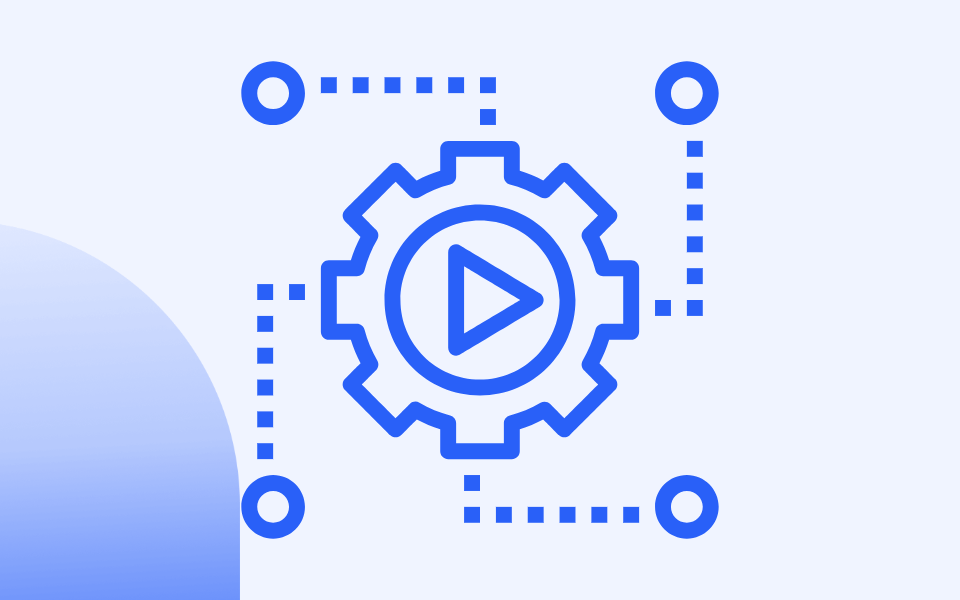Mastering HubSpot Workflows: Automate Your Processes Efficiently
What is the HubSpot Service Hub? [2025]
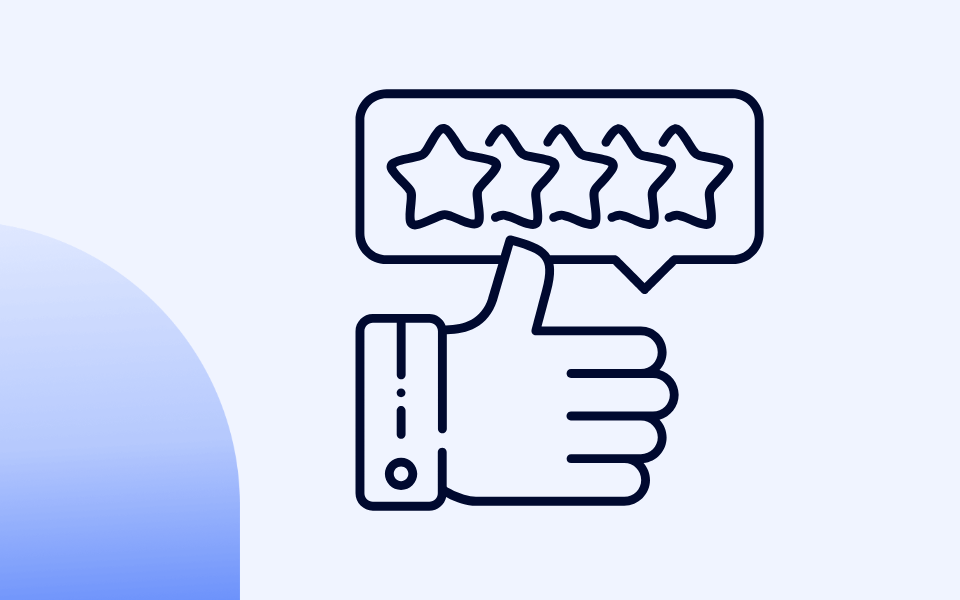
Stop drowning in customer service tools.
Your team is probably switching between email, chat, phone logs, and social media to handle customer requests. It's messy and time-consuming, and things slip through the cracks.
This guide shows you exactly how to use HubSpot Service Hub to consolidate all your B2B customer communications.
- What Is HubSpot Service Hub?
- Key Features of HubSpot Service
- Benefits of Service Hub
- Alternatives to Service Hub
- HubSpot Service Hub Pricing
What Is HubSpot Service Hub?
Imagine having all your customer interactions—emails, chats, calls, and even social media messages—in one central place.
Sounds great, right?
That's precisely what HubSpot Service Hub offers. It's the customer service part of HubSpot's powerful CRM platform, designed to integrate every touchpoint with your customers.
HubSpot Service Hub is about bringing your customer service efforts under one roof.
Instead of juggling multiple tools for support tickets, live chats, and customer feedback, you get a single platform that handles everything from customer onboarding to support.
When a customer contacts you, you have instant access to their entire history with your company—no more digging through different systems or losing track of conversations.
It streamlines your workflow and helps you provide more personalized, efficient service.
You might wonder, "Do I need another tool?"
When your customer data and interactions are scattered across different platforms, it's easy for things to slip through the cracks.
A unified platform like HubSpot Service Hub ensures that you and your team are always on the same page.
This speeds up your response times and allows you to tailor your communication based on your customer's recent interactions, making them feel valued and understood.
HubSpot isn't just about customer service; it's an entire ecosystem of six interconnected hubs that support every aspect of your business, from marketing, sales, service, and operations.
What’s incredible about these hubs is how they work together.
For example, when your Service Hub is connected to your Sales Hub, your sales team can see any ongoing support issues before contacting a client.
This holistic approach ensures that all your customer-facing teams have the most up-to-date information, reducing friction and enhancing customer experience.
Key Features of HubSpot Service Hub
Now that you understand HubSpot Service Hub and how it fits into the bigger picture, let's explore the specific features that help you improve your customer service process.
1. Service Automation
Need help with the sheer number of customer inquiries?
HubSpot Service Hub has your back with automated ticket creation and assignment.
When a customer contacts the system through email, chat, or social media, it automatically creates a support ticket and routes it to the right team member.
No more manual sorting or worrying about missed messages. This saves you time and ensures customer issues are addressed promptly, boosting their satisfaction.
2. Chatbots
Communication is the heart of customer service, and HubSpot makes it seamless.
With live chat and chatbot functionalities, you can engage with customers in real-time right from your website.
The best part?
You can customize the chat widgets to match your brand’s look and feel, creating a consistent customer experience.
If you're not available 24/7, chatbots can handle routine inquiries, provide quick answers, and even collect customer information for follow-up.
3. Customer Sentiment

Knowing how your customers feel about your service is invaluable.
HubSpot Service Hub offers built-in tools to gather feedback effortlessly.
You can deploy automatic surveys to measure Net Promoter Score (NPS), Customer Satisfaction Score (CSAT), and Customer Experience Score (CES) during the customer lifecycle.
These metrics give you direct insights into what you’re doing right and where there’s room for improvement. They also surface at-risk customers and show you the most happy customers.
For example, if your CSAT scores are dipping, it might be time to revisit your support processes.
4. Unified Inbox
%20(1).png?width=830&height=529&name=SalesHub_Conversations%20(2)%20(1).png)
Keeping track of customer conversations across multiple platforms can be chaotic.
HubSpot Service Hub’s unified inbox consolidates all communication channels—email, live chat, social media, and more—into one centralized location.
You can respond to inquiries from different channels without switching platforms, ensuring consistent and timely responses.
Plus, since all interactions are logged in the CRM, anyone on your team can pick up a conversation without missing any information or context.
5. Knowledge Base

Sometimes, customers prefer to find answers on their own. HubSpot Service Hub allows you to create a comprehensive knowledge base filled with FAQs, how-to articles, and tutorials.
By providing self-service options, you reduce the workload on your support team and enhance customer satisfaction, as customers can get to an answer in less time.
Imagine a customer quickly finding a solution to their problem at midnight without waiting for business hours—that’s a win-win.
6. Artificial Intelligence (AI)
HubSpot Service Hub leverages AI to take customer service to the next level.
Intelligent chatbots can handle more complex queries by understanding the context and intent behind custom messages.
They can provide instant responses, collect information, and schedule follow-up actions.
Additionally, automated workflows allow you to set up triggers for various actions, such as sending a satisfaction survey after a ticket is closed or escalating issues that haven’t been resolved within a specific timeframe.
7. Data-Driven Insights
HubSpot Service Hub provides reporting and analytics tools that give you deep insights into your service performance.
You can track average response time, ticket volume, customer satisfaction trends, and team productivity.
These insights help you identify bottlenecks, optimize your processes, and make informed decisions to improve your customer service continually.
8. Customer Portal

HubSpot's Customer Portal lets your customers get the help they need whenever needed.
Today's customers love solving problems independently and staying updated without constantly reaching out.
With the Customer Portal connected to your shared inbox and knowledge base, customers can continue ticket conversations, find answers, and track their issues—all in one branded space.
You're boosting transparency and trust by offering a secure portal where customers can manage support tickets or submit new ones. They can see their issues being handled, which reassures them and strengthens your relationship.
The Customer Portal helps your support team work smarter by automating repetitive tasks and sharing helpful articles directly with customers.
Since it's seamlessly linked to HubSpot’s CRM and shared inbox, your team can focus on what matters.
Setting up your Customer Portal is a breeze. You can customize it to match your brand's look without coding or design skills. Just apply your colors, logo, and fonts, and you're all set.
Benefits of Service Hub
Are you wondering if HubSpot Service Hub is the right fit for your business?
Whether you’re a small startup, a growing mid-sized company, or a large enterprise, HubSpot Service Hub has features tailored to meet your unique needs.
Small Businesses and Startups
Resources and time are often tight if you run a small business or manage everything independently.
You need tools that are easy to use and don’t require an entire IT team to manage. HubSpot Service Hub offers an intuitive interface with powerful features that won’t overwhelm you.
You can quickly respond to customers with live chat and basic automation, even juggling multiple roles.
Additionally, customer portals and knowledge bases empower clients to find answers independently, saving valuable time and reducing your support workload.
Medium-Sized Businesses
As your business grows, managing customer relationships becomes more complex.
You’ll likely add more team members, and keeping everyone on the same page will become challenging.
HubSpot Service Hub scales with you, offering advanced tools like automated ticket handling and custom reporting.
By setting up workflows that route tickets to the right team members based on their expertise, you ensure the efficient handling of customer issues.
You can also gain insights into how clients interact with your support team through customer engagement analysis. This can help you identify areas for improvement and enhance your support.
Large Enterprises
Are you handling a high volume of customer interactions across multiple channels?
You can anticipate customer needs and allocate resources effectively with predictive analytics and advanced reporting features.
Set up custom workflows that handle complex support scenarios unique to your industry, ensuring seamless service delivery.
Tailor the platform to your specific requirements by integrating with other enterprise systems, enhancing overall operational efficiency.
Capture the information that matters most by customizing data fields, allowing for more personalized and effective customer interactions.
Thanks to a platform that supports this growth without requiring a complete system overhaul, you can start with the essentials and expand your toolkit as your customer service demands grow.
HubSpot Service Hub offers customization options that let you tailor the platform to your industry's specific needs.
You can create custom fields, modify ticket pipelines, and design unique customer experiences that align with your business objectives.
Alternatives to Service Hub
While HubSpot Service Hub offers a comprehensive solution for your customer service needs, it's always wise to explore other options to ensure you’re making the best choice for your business.
Let's look at popular customer service platforms and see how they compare to HubSpot.
1. Zendesk
Zendesk is a well-established customer service platform known for its robust ticketing system and support tools. Like HubSpot, it offers multi-channel support, including email, chat, and social.
Zendesk also provides a customizable help center and community forums for self-service options. However, you might need additional integrations to match the full suite of features the HubSpot platform offers within its unified ecosystem.
2. Jira Service Management
Initially designed for IT service management, Jira Service Management by Atlassian has evolved to support various service teams.
It’s highly customizable and integrates seamlessly with Atlassian products like Jira Software and Confluence. This could be a smooth addition if your team already uses Atlassian tools.
However, it does not offer the same customer relationship management features inherent in HubSpot's platform.
3. Freshdesk
Freshdesk is another popular option, offering a user-friendly interface and a range of features like ticketing, automation, and a knowledge base.
It supports multi-channel communication and includes AI-powered chatbots.
While Freshdesk excels in customer support functionalities, it lacks the integrated marketing and sales tools that HubSpot provides, which is a drawback if you’re looking for an all-in-one solution.
4. Dynamics 365 Customer Service
As part of the larger Microsoft Dynamics 365 suite, this platform offers comprehensive customer service capabilities, including case management, knowledge bases, and AI-driven insights.
It’s an excellent fit for businesses already invested in the Microsoft ecosystem. However, setting up and managing can be more complex, potentially requiring more IT resources.
5. Salesforce Service Cloud
Salesforce Service Cloud is a powerful customer service platform that integrates seamlessly with Salesforce's CRM system. It offers features like case management, omnichannel routing, and AI-powered chatbots.
Salesforce is highly customizable and scalable, making it suitable for large enterprises. However, it can be more expensive and complex to implement than HubSpot.
When selecting the exemplary customer service platform for your business, keep these factors in mind:
Scalability: Will the platform grow with your business? Choose a solution that can handle increasing customer interactions without a hitch.
Features: Does it offer the functionalities you need? List must-have features like automation, analytics, and multi-channel support.
Integrations: How well does it integrate with your existing tools? Seamless integration can save you time and reduce the risk of data silos.
Cost: What’s your budget? Consider the upfront costs and ongoing expenses like additional user licenses or premium features.
Ease of Use: Is the platform user-friendly? A steep learning curve can slow down your team’s productivity.
One significant advantage of the HubSpot Service Hub is its holistic integration with the other HubSpot hubs—marketing, Sales, CMS, Operations, and Commerce.
This unified approach ensures that all your customer-facing teams have access to the same data, fostering better collaboration and more personalized customer experiences.
In contrast, standalone solutions like Zendesk or Freshdesk may excel in customer support but require additional integrations to match the breadth of services HubSpot offers.
This can lead to fragmented data and potential inefficiencies.
Avoiding data silos is crucial because when your customer information is spread across multiple platforms that don’t communicate well, it can result in inconsistent service and missed opportunities.
A unified platform helps maintain a single source of truth for all customer interactions, making it easier to deliver exceptional service.
Ultimately, the best platform for your business depends on your specific needs and circumstances.
If you’re looking for an all-in-one solution that integrates marketing, sales, and customer service, HubSpot Service Hub is a strong contender.
However, if you have specialized requirements or are deeply invested in another ecosystem, one of the alternatives might be a better fit.
HubSpot Service Hub Pricing
Understanding the pricing options can help you make an informed decision that aligns perfectly with your budget and business needs.
Let’s break down the current pricing plans to find the one right for you.
Starter Plan (€15/month per seat)
The Starter Plan offers essential features at an affordable rate, making it perfect for small businesses or teams just starting to scale their customer service efforts:
- Conversation Routing: Automatically direct customer inquiries to the appropriate team member, ensuring no message goes unanswered.
- Email Templates and Snippets: Save time with pre-written responses for common queries, allowing you to reply faster.
- Basic Automation: Set up simple workflows to automate routine tasks, freeing up your time for more critical activities.
- Live Chat and Bots: Engage with your website visitors in real time or use chatbots to handle basic inquiries, providing instant support.
This plan is ideal to streamline your customer service without a hefty price tag. It provides the foundational tools to respond quickly and efficiently to your customers.
Professional Plan (€90/month per seat)
For growing businesses requiring more advanced tools, the Professional Plan offers more automation and self-service features designed to enhance your customer service capabilities:
- Ticket Automation: Automate the entire ticketing process from creation to resolution, ensuring consistent handling of customer issues.
- Custom Reporting: Dive deeper into your data with customizable reports, allowing you to track performance metrics that matter most to you.
- Knowledge Base: Create a self-service library for your customers with FAQs and tutorials, empowering them to find answers independently.
- Customer Feedback Surveys: Collect valuable insights through Net Promoter Score (NPS), Customer Effort Score (CES), and Customer Satisfaction Score (CSAT) surveys.
- Customer Portal: Provide customers with a personalized portal to track their tickets and access resources, enhancing their experience.
- Playbooks: Develop internal guides to ensure consistent and high-quality customer interactions across your team.
This plan is perfect if you’re aiming to scale your customer service operations and need more sophisticated automation and self-service tools.
The advanced tools help you manage increasing customer interactions efficiently while gaining deeper insights into your service performance.
Enterprise Plan (€150/month per seat)
The Enterprise Plan offers features for large enterprises with complex needs. It provides the flexibility and advanced tools needed to manage larger volumes of customer requests:
- Custom Objects: Tailor the CRM to fit your unique business processes, allowing for more personalized and efficient service.
- Advanced Permissions: Control user access and permissions at a granular level, ensuring data security and compliance.
- Predictive Lead Scoring: Utilize AI to identify high-priority customers, helping you focus your efforts where they matter most.
- Advanced Automation and Workflows: Create complex automation sequences to streamline operations, reduce manual work, and enhance productivity.
If your business handles a high volume of customer interactions across multiple channels, this plan provides the necessary tools to anticipate customer needs at scale.
Pricing and features can change, so it’s a good idea to check the official HubSpot website for the most current information: HubSpot Service Hub Pricing.
Improve Your Customer Service with HubSpot Service
Now that you've discovered how HubSpot Service Hub can elevate your customer service, it's time to implement these insights.
Whether a small business or a large enterprise, HubSpot Service Hub scales with your needs, ensuring customer relationships thrive.
You streamline operations and deliver a more personalized, efficient customer experience by unifying your marketing, sales, and service tools.
Imagine saving valuable time with automation features, promoting consistency across your teams with integrated data, and continuously refining your service strategies with advanced analytics.
Plus, with competitive pricing and robust integration capabilities, it fits seamlessly into your existing tech stack without straining your budget.
Now, it’s time to put that knowledge into action. Here are some steps to help you get started: